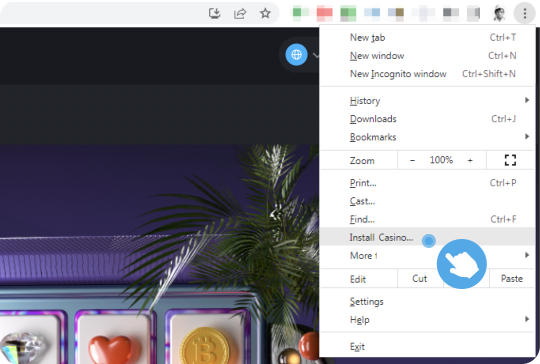Install
Bitvegas App
Your favorite games at your fingertips. One-second access to big bonuses and thrilling tournaments. Fast withdrawals. Everything you love, only better.
iOS Safari
1. Open Bitvegas Casino in Safari browser on your iOS device
2. Tap the “Share” button
3. Scroll down and tap “Add to Home Screen.”
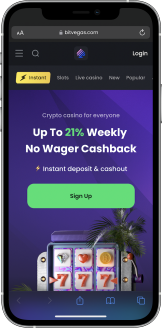
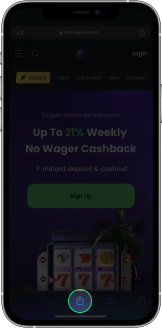
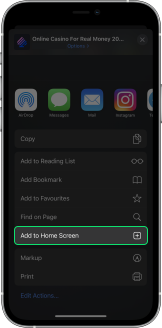
Android Chrome
1. Open Bitvegas Casino in Chrome browser on your Android device
2. Click on “Three dots” on the top right
3. Click the “Install app” button and tap “Install.”
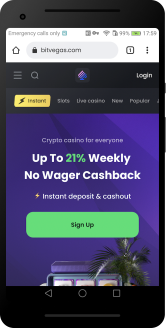
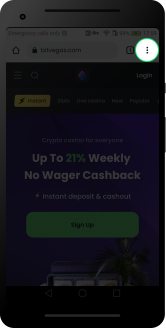
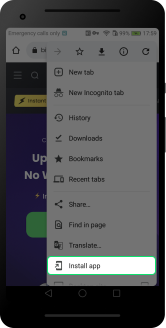
Mac Chrome
1. Open Bitvegas Casino in Chrome browser on your Mac device
2. Find the “Install Skycrown Casino” icon in the right corner of the address bar
3. Click “Install.”
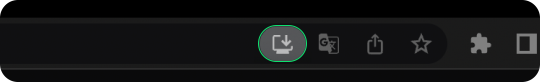
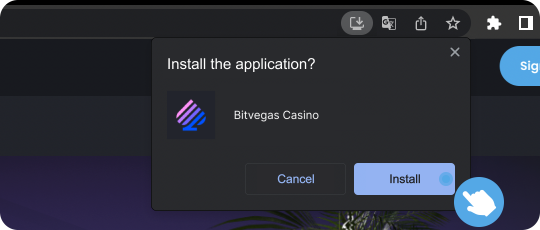
Windows Chrome
1. Open Bitvegas Casino in Chrome browser on your Windows device
2. Click on “Three dots” on the top right
3. Сlick the “Install Bitvegas Casino” button
4. Tap “Install.”